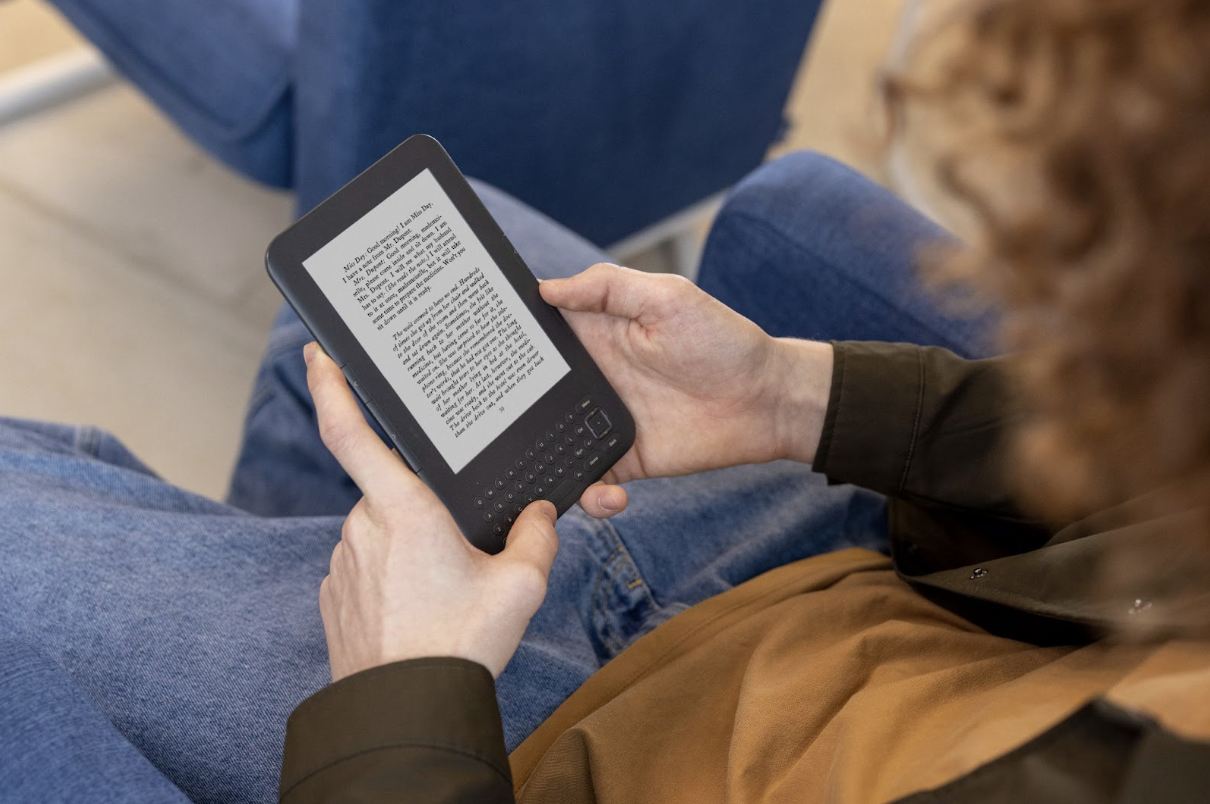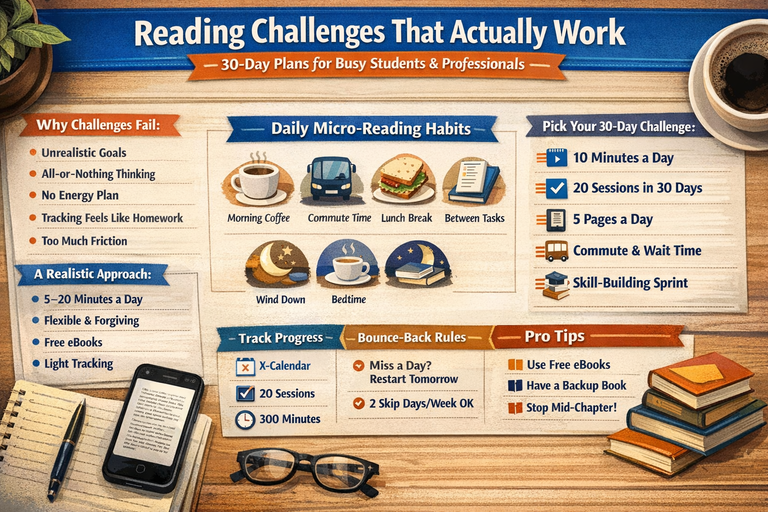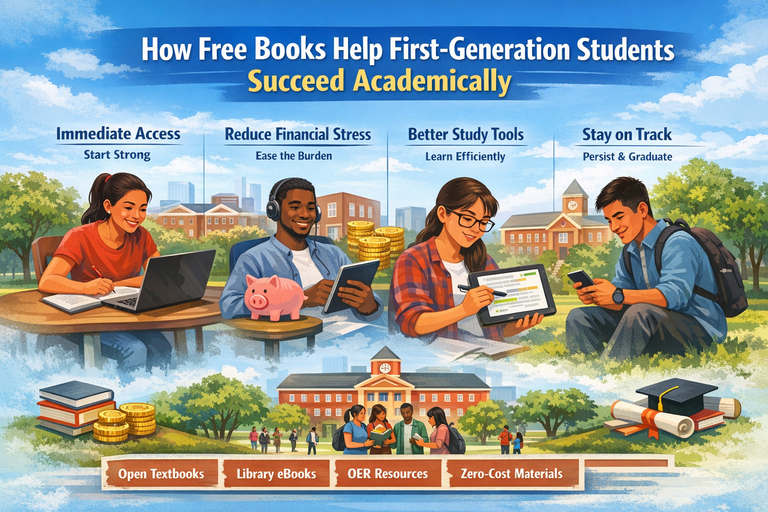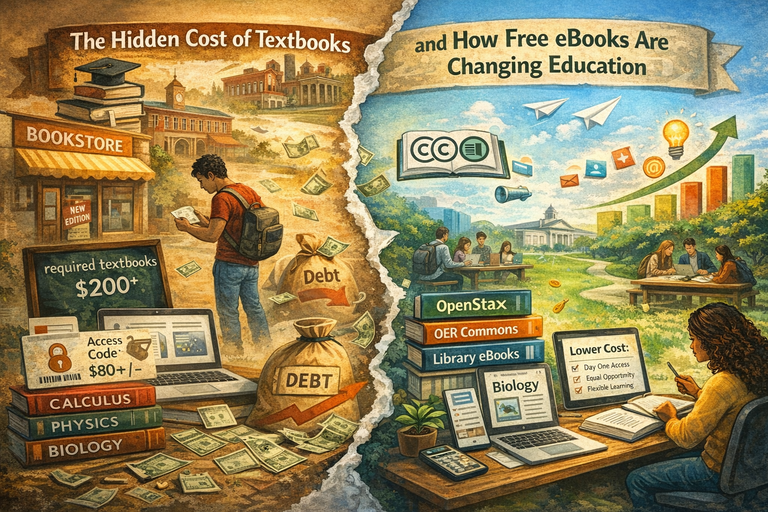How to Create a Digital Ebook from Scanned Documents using OCR
In today's time, the demand for accessible and shareable content has grown significantly. Transforming scanned documents into digital eBooks can provide many benefits, including easier access, improved readability, and increased sharing capabilities. One of the most effective ways to achieve this conversion is by using Optical Character Recognition (OCR) technology. This article will guide you through creating a digital eBook from scanned documents using OCR.
Importance of OCR in Ebook Creation
OCR (Optical Character Recognition) is essential in creating ebooks because it converts scanned images or printed pages into digital, editable text. This saves time and effort, as there’s no need for manual retyping. With OCR, ebooks have become more accessible for searching, editing, and sharing across devices. It also ensures the text looks clear and accurate, giving readers a better experience and making the content more accessible.
Tips for Converting Scanned Images to Ebooks
Before starting the OCR process, ensure your scanned pages are clear and readable. Here are a few tips for optimal scanning quality:
Use Good-Quality Scans: Blurred or poorly lit scans can lead to inaccurate conversions.
Organize Pages Sequentially: This makes compiling the pages into a logical flow for your ebook easier.
Upload in Batches: Uploading multiple files simultaneously allows you to digitize pages more quickly, saving time and effort.
Step-by-Step Guide for Converting Scanned Images to Ebooks
Step 1: Choosing an OCR Tool
Many options are available when selecting an OCR tool, but Cardscanner.co stands out because not all other tools offer the precision and versatility needed for eBook creation. Here are some notable features it provides:
Accuracy: It uses advanced OCR algorithms that ensure accurate text extraction from even lower-quality images.
Easy to Use: The interface is intuitive, so even beginners can navigate the process quickly.
Batch Processing: Cardscanner.co supports batch conversion, allowing you to upload multiple pages simultaneously, which is a big time-saver when working on an entire ebook.
Multiple Export Options: Once the text is extracted, you can download it in different formats (such as Word, Excel, or PDF), making it easy to compile content that suits your editing needs.
Step 2: Initiate The Conversion Process
Here’s how to use Cardscanner.co to turn your scanned pages into editable text:
Upload Your Scanned Pages:
Visit the Image to text converter of Cardscanner.co website.
Choose and upload your scanned document. The tool supports various file formats, including JPG, PNG, PDF, etc.
Process the Conversion:
Click on “Convert” to begin the OCR process. It will extract text from your uploaded images, typically within seconds.
Download the Editable Text:
Once the conversion is complete, download your document. Depending on your format preferences, you can save it directly as a text file, Word document, or even a PDF.
Step 3: Editing and Formatting Your Text for Ebook Creation
Now that you have editable text, it’s time to polish it up for your ebook. Here’s what to do next:
Proofread: While Cardscanner.co provides high accuracy, you should still proofread the document to catch minor errors.
Format the Text: Ebooks require specific formatting, such as consistent headings, paragraphs, and page breaks. Use a word processor or ebook software (such as Adobe InDesign or Scrivener) to format your text.
Add Images and Other Elements: If your ebook includes images, graphics, or tables, insert them where needed.
Step 4: Exporting Your Ebook
Once the text is polished, you can export your ebook to your preferred format, such as EPUB or PDF, for easy distribution. Many ebook creation tools allow you to export directly to formats compatible with Kindle, iBooks, and other popular platforms.
Wrap Up
With OCR technology, turning scanned images into editable text for your ebook is easier than ever. You can quickly convert your printed or handwritten pages into digital text using an OCR tool. Follow the steps above and effortlessly transform your scanned images into a polished and ready-to-use E-book format.